STAFF

Workday BGC & SMS Workflow Guide
STAFF
Below does not reflect the full recruitment process. It outlines the sexual misconduct statement (SMS) and background check (BGC) process in Workday Recruit. For more information, please click the drop down at each step.
STEP 1:
HR Partner/Recruiter updates the application status to “SMS Process” in Workday.
The Workday action notifies your HR Service Team to initiate the SMS process.
*The application must be assigned to a job requisition (not an evergreen requisition) to initiate the “SMS Process”, “Background Check” or “Request to Offer” actions in Workday.
STEP 2:
HR Service Team initiates the SMS process.
Depending on the candidates’ employment history, the SMS process may take up to 3 to 5 business days. SMS process is completed outside of Workday.
*The SMS process is in compliance with Washington State law. Refer to RCW 28B.112.080, Sexual Misconduct – Offers of Employment – Requirements. For more information, visit HRS Sexual Misconduct Statement Guideline.
STEP 3:
When SMS is complete, HR Service Team will approve the “SMS Process” action in Workday. Recruiter receives the verbal offer task in Workday.
Once HR Service team approves the offer request, Workday will send an inbox “To-do” task to the Primary Recruiter with instructions for making and documenting a verbal offer.
STEP 4:
Hiring department makes verbal offer.
WSU BPPM 60.17 (AP) and BPPM 60.18 (CS) require all offers to be approved by an Appointing Authority.
Verbal offer must contain the following information:
- Offer is contingent upon successful background check.
- Position title offered.
- Salary offered – not to exceed posted salary on job requisition.
- Tentative start date.
- Other employment conditions, hiring incentives, relocation, etc.
NOTE: Candidates may engage in negotiations during the verbal offer process.
STEP 5: HR Partner/ Recruiter sends the final candidate the verbal offer confirmation message through Workday.
Hiring department must provide the candidate written confirmation of verbal offer using the Working applicant message template title “Verbal Offer Contingent on Successful BGC”. The Recruiter will select the final candidate in Workday, click the Send Message button, and select the “Verbal Offer Contingent on Successful BGC” message template. The Recruiter will need to edit the relevant sections of the message template and remove instructional text before sending the Workday message to the candidate.
NOTE: Candidates may engage in negotiations after receiving the verbal offer confirmation message. Once verbal offer is extended, their Workday applicant status can move to “Background Check” action.
STEP 6:
HR Partner/Recruiter selects BGC package and submits “Background Check” action in Workday.
Please visit Background Checks to review available background check packages and the base prices. Background package choice is submitted through the Workday process. Contact your HR Service Team for BGC questions or advice.
*Refer to WSU BPPM 60.16. for background check policy.
STEP 7:
HR Service Team initiates background check.
Depending on candidates’ promptness in providing personal information to our third-party vendor, a standard BGC may take up to 3 to 5 business days; add-ons may take up to 10 business days.
STEP 8:
HR Service Team provides BGC results to hiring department.
Once completed, the HR Service Team will review the background check results. If background check requires consultation with the department, HR Consultant will follow up with the Appointing Authority.
If satisfactory, your HR Service Team will approve “Background Check” action in Workday. This will move candidate’s status to “Make Background Check Decision” action in Workday.
NOTE: If the BGC status is listed as “completed” does not mean the BGC results review is completed. For example:
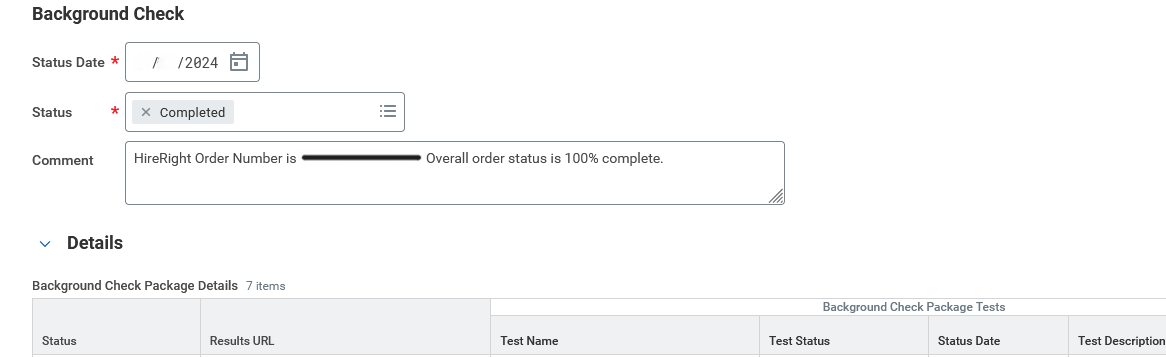
Before moving forward with the offer letter or employment agreement, ensure the application status in Workday is listed as “Make Background Check Decision.” For example:
STEP 9:
HR Partner receives Workday inbox task to initiate the employment agreement.
Submit the employment agreement to be reviewed and approved by the Appointing Authority and HR Service Team.
STEP 10:
HR Partner prepares official offer letter in Workday.
Workday will route official offer letter to the Appointing Authority. After the Appointing Authority approves the offer letter, the candidate can access the official offer letter in their Workday applicant account.
NOTE: If the candidate wishes to renegotiate offer terms, HR Partner will move candidate’s Workday status to “Renegotiate Offer”.
STEP 11:
When candidate accepts official offer letter, HR Partner can move the candidate to “Ready for Hire” to begin the Hire process in Workday.
Once the candidate is moved to Ready for Hire, the HR Partner receives the My Tasks to initiate the Hire for external candidates or Change Job or Add Additional Job for internal candidates.
Contact your HR Service Team if you have any questions or concerns during this process.