Learning Transcript
You can review your progress in both Online Learning and live Instructor Led Courses at any time. For courses you have completed, you can also print individual Certificates of Completion for your records. To do so, follow these simple instructions:
- Access your WSU Online Training account.
- At your Home Page, click on Quick Links; then click on Learning Transcript:
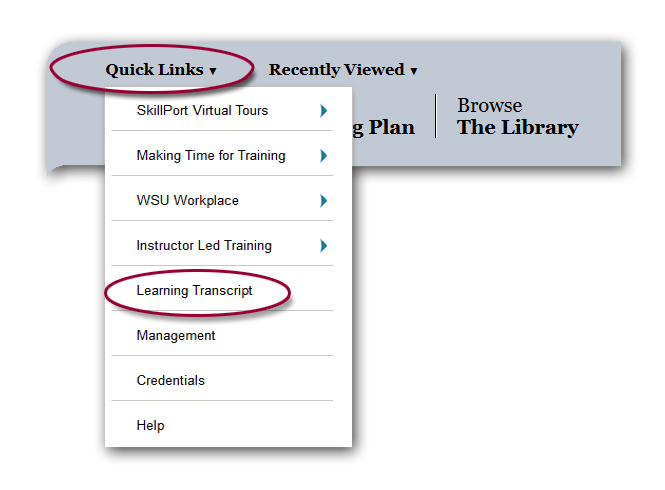
- On your Learning Transcript page, locate to completed course. You may wish to use the Show Filters link to narrow the results and more easily find the course.
- Click on the Actions link to the far right of the course. One of the options will be View Certificate.
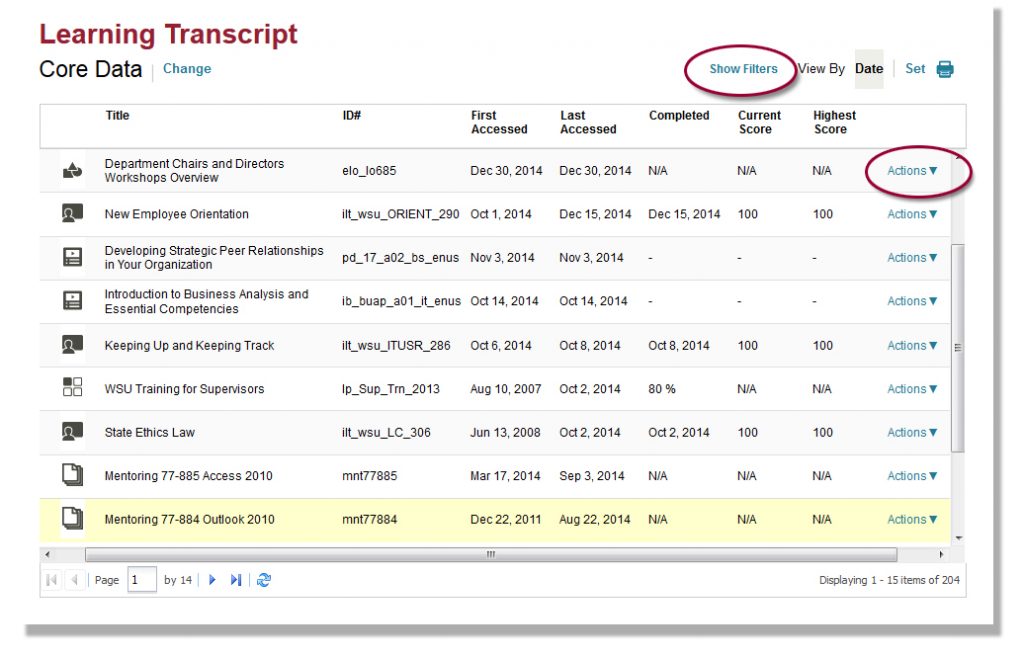
Virtual guided tours of these steps are available: