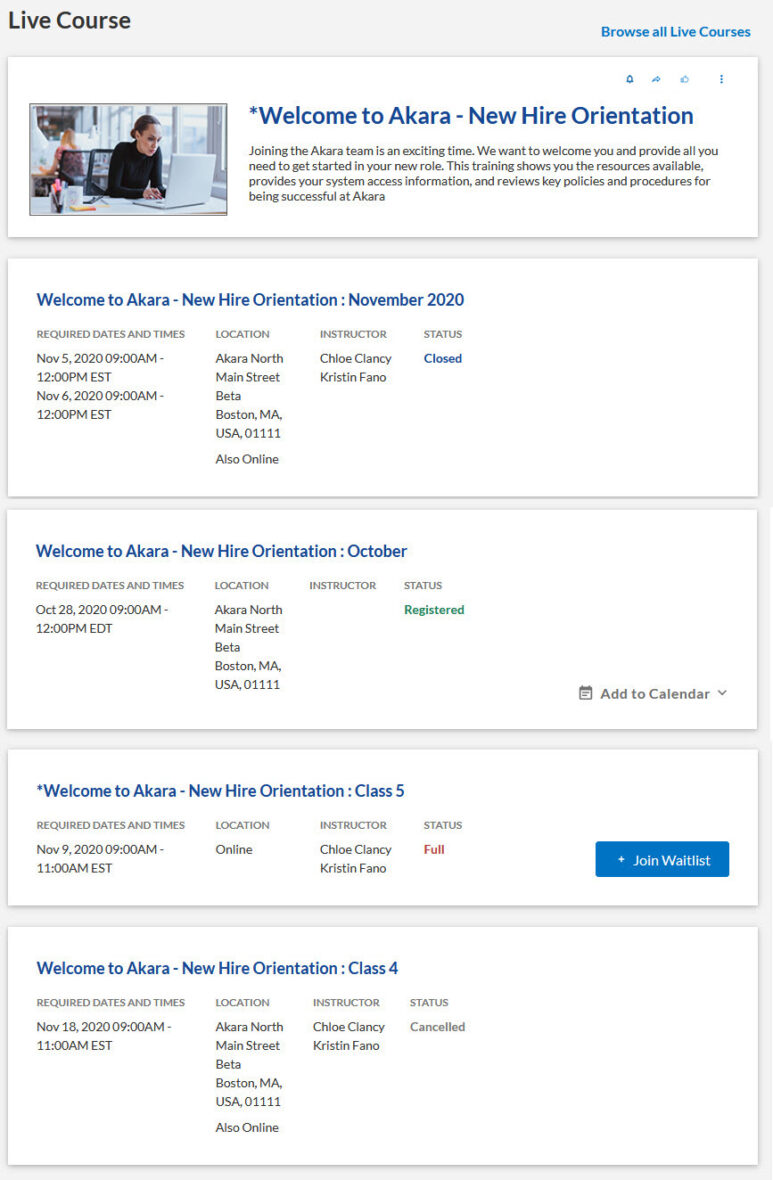Skillsoft Percipio Crosswalk
For all users:
- Instructor-led course is now called live courses
- Instructor-led training in Percipio is called live course and appears under the attend tab.
- Session is now called class
- Learners register for a class. A class can occur on one date or across several dates. For example, Akara runs a new hire orientation several times a year that is 6 hours long. To accommodate learner schedules, sometimes they offer it on two consecutive days for 3 hours each and sometimes they offer it all in one day.
For learners:
- Session schedule is now Live Course Calendar
- In a browser, on the Percipio home page, scroll past the promotion strips to the Learn together in real time banner. This banner appears if classes are scheduled within the next 30 days.
- Click View all Live Courses to see all live courses available for a specified date range.
- You can filter on all live courses or just the ones you registered for.

- Enroll in a session is now register for a class
- If you want to attend an instructor-led training event, you click Register next to the date and time of the class that best meets your schedule. A class may be scheduled for one day or span multiple days. When you register for a class, you are expected to attend all dates and times listed to receive credit.
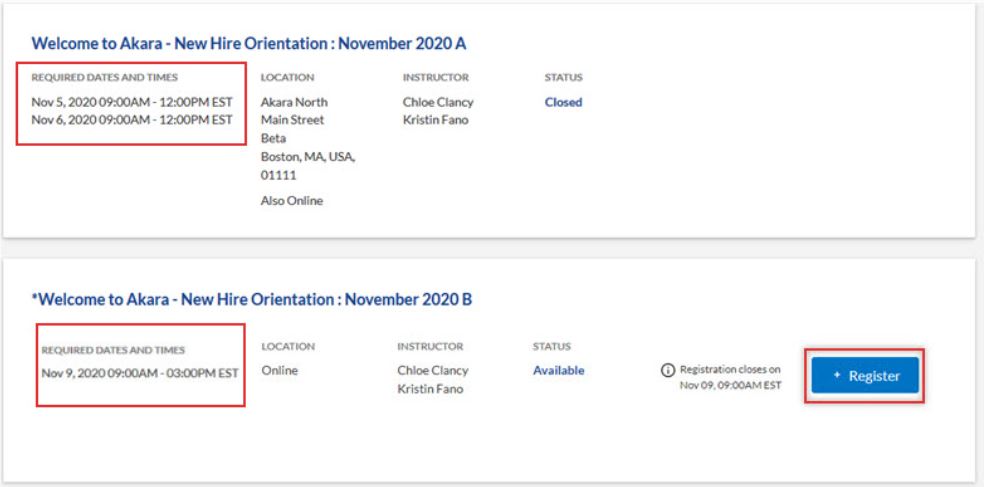
- Withdraw from a session is now cancel class
- If you register for a class and decide that you don’t want to go, you click Cancel.
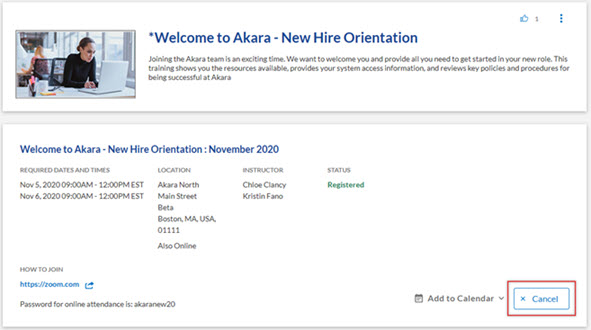
- You will no longer see an unconfirmed or confirmed status for a session
- Status for classes in Percipio are:
- Available: You can register for this class. You can only register for one class of a live course.
- Closed: You cannot register for this class. This happens when the date to accept new registrations has passed or the administrator is not allowing self-registration.
- Full: The class has reached the maximum number of allowable registrations. If available, you can join the wait list.
- Registered: You are already registered for the class. If you want to register or wait list for a different class, you must cancel your current registration.
- Pending approval: Your request to register for the class is awaiting site admin approval. You can cancel your request, request approval to another class, or wait for the site admin to approve your request. You will get notified once the site admin responds to your request.
- Canceled: Either you canceled your registration, or the administrator or instructor canceled the class.
- Wait list: You asked to be added to the wait list for a class that is full. If a spot opens you may become registered. You can join a wait list for as many classes as you want for a live course. Once a wait list changes to a registration, you are automatically removed from other wait lists.
- Status for classes in Percipio are: