National Online Learning Day: September 15th
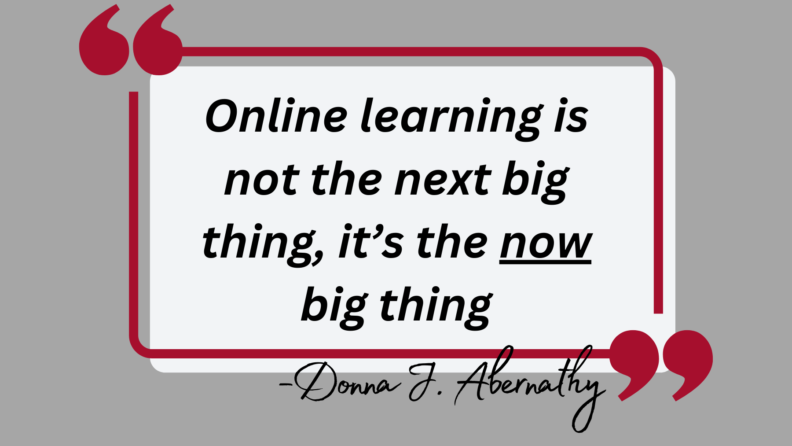
National Online Learning Day celebrates the transformative power of digital education, highlighting the accessibility and flexibility of online platforms. It underscores the continuous evolution of education, bridging geographical gaps, and providing lifelong learning opportunities.
Participating in National Online Learning Day offers a rewarding experience. Here are some practical ways to get involved:
- Reflect and Plan: Take time to assess your learning goals and chart your educational path.
- Engage in Online Courses: Explore thousands of courses available through our partnership with Skillsoft, focusing on subjects that match your interests or career aspirations.
- Discover Online Resources: Expand your digital toolkit with new resources like educational apps, podcasts, YouTube channels, and blogs.
- Share Your Journey: If you’ve achieved success or committed to online learning, share your story on social media. Your experience can raise awareness and inspire others to pursue their own online learning paths.
Make the most out of your learning experience in Percipio
With the recent start of a new semester, this is a great opportunity to refresh everyone on the importance of good browser health and best practices for successful course completion in Percipio.
- Plan to complete the training course in one sitting due to potential issues with progress and completion data not being saved correctly in the Learning Management System.
- Use Google Chrome, Mozilla Firefox, or Safari browser if using a Mac, Edge is not a supported browser, and training will not be recorded as completed if using Edge.
- Ensure your web browser is updated to the most recent version and meets Percipio for Web Requirements.
- If using Chrome, access the link for instructions to adjust your settings to Allow Pop- Ups.
- If using Firefox, access the link for instructions to Enable Autoplay.
- Clear your browser cache: in Google Chrome; in Firefox; in Safari for ALL TIME. Browsers typically default to the last hour.
- If you previously accessed the Course, and the training was disrupted or you did not complete the training for any reason, before beginning training again, access the links listed to clear your browser cache, and then restart the training from the beginning.
- Allow the voiceovers to play entirely on all slides before navigating to the next slide. When you reach the final slide, do not exit the training until the voiceover for that slide is complete.
- If there is an “Exit Course” button, exit the training using that button as instructed.
Our FAQ is a fantastic resource for general Percipio navigation as well as troubleshooting common challenges. In the event you are still experiencing issues with course completion, or playback, connect with your area Learning Administrator, or contact hrs.training@wsu.edu for assistance. So that your error can be resolved with the best efficiency, please include full screenshots of the error(s) you are encountering.
Content Credit: Carey Musburger, Learning and Organizational Development Assistant